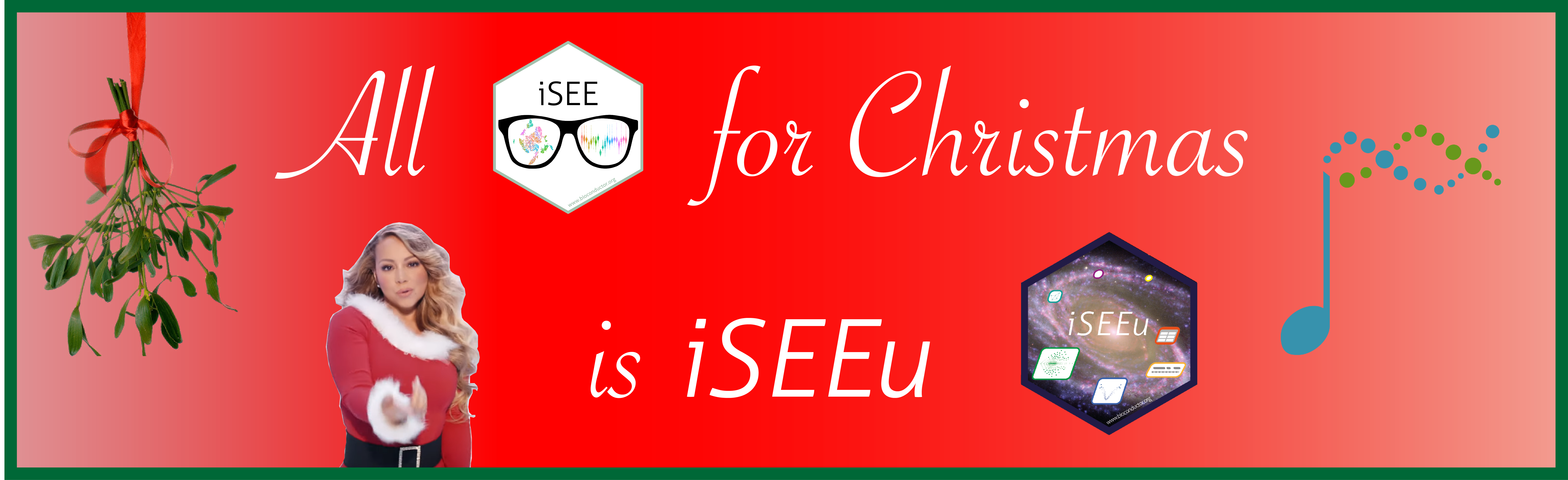
Instructor(s) name(s) and contact information
- Charlotte Soneson (charlotte.soneson@fmi.ch)
- Kevin Rue-Albrecht (kevin.rue-albrecht@imm.ox.ac.uk)
- Federico Marini (marinif@uni-mainz.de)
- Aaron Lun (infinite.monkeys.with.keyboards@gmail.com)
Key resources
- Docker image: Docker Hub
- Workshop: pgkdown website
Workshop Description
This workshop demonstrates the use of the iSEE package to create and configure interactive applications for the exploration of various types of genomics data sets (e.g., bulk and single-cell RNA-seq, CyTOF, gene expression microarray).
This workshop will be presented as a lab session that combines an instructor-led live demo, followed by hands-on experimentation guided by exercises, hints, and comprehensive solutions that participants may continue to use after the workshop.
The instructor-led live demo comprises three parts:
- Overview of the preprocessed data set used for this workshop.
- Brief demonstration of graphical user interface and package functionality.
- Hands-on exercises and discussion.
Participants are encouraged to ask questions at any time during the workshop.
Pre-requisites
- Basic knowledge of R syntax and the use of data-frames
- Familiarity with the SummarizedExperiment and SingleCellExperiment classes
- Familiarity with the shiny CRAN package
- Familiarity with the TENxPBMCData package and vignette
Additional background reading about the programming environment, relevant packages, and example use cases:
- Shiny from RStudio: https://shiny.rstudio.com
- SummarizedExperiment paper: https://www.nature.com/articles/nmeth.3252 (Figure 2)
- iSEE paper: https://f1000research.com/articles/7-741/v1
- “Orchestrating single-cell analysis with Bioconductor”, https://www.nature.com/articles/s41592-019-0654-x, Nat Methods 17, 137–145 (2020)
- https://osca.bioconductor.org, as an online companion to the manuscript above
- The iSEEu package for extending the functionality of iSEE
Workshop Participation
Students will participate by following along an R markdown document, and asking questions throughout the workshop. There is also scope for participants to apply iSEE to their own data sets, and fuel the discussion with more questions about specific use cases.
R / Bioconductor packages used
- iSEE : https://bioconductor.org/packages/iSEE
- SummarizedExperiment: https://bioconductor.org/packages/SummarizedExperiment
- SingleCellExperiment: https://bioconductor.org/packages/SingleCellExperiment
- scater: https://bioconductor.org/packages/scater
- scran: https://bioconductor.org/packages/scran
- TENxPBMCData: https://bioconductor.org/packages/TENxPBMCData
- BiocSingular: https://bioconductor.org/packages/BiocSingular
Workshop goals and objectives
Learning goals
- Recognize the benefits of integrative data containers such as
SummarizedExperimentandSingleCellExperimentfor downstream analyses and visualization - Outline the unique features of iSEE built upon the RStudio Shiny framework
- Identify biological data that may be combined into insightful graphical outputs
- Utilize interactive GUI components and layouts to efficiently extract information from biological data sets
- Describe how to construct interactive apps and custom panels
Learning objectives
- Memorize the key information available in
SummarizedExperimentandSingleCellExperimentobjects - Set up a local environment for running iSEE apps
- Interact with components of the iSEE user interface to visually inspect and discuss various data sets
- Identify and locate configurable aspects of iSEE apps
- Practice interactive visualization over a single-cell RNA-sequencing workflow
- Design custom iSEE panels for advanced use cases
- Imagine use cases and future developments for interactive visualization as part of computational workflows
Docker setup
In the Docker settings menu:
- Open ‘Preferences…’
- Navigate to ‘Resources’
- Use the slider to set ‘Memory’ to ‘4.00 GB’
- Click ‘Apply & Restart’
Workshop setup
- Run
docker pull iseedevelopers/iseeworkshopeurobioc2020 - Run
docker run -e PASSWORD=isee -p 8787:8787 -d --rm iseedevelopers/iseeworkshopeurobioc2020. Use-v $(pwd):/home/rstudioargument to map your local directory to the container. - Log in to RStudio at http://localhost:8787 using username
rstudioand passwordisee. Note that on Windows you need to provide your localhost IP address likehttp://191.163.92.108:8787/- find it usingdocker-machine ip defaultin Docker’s terminal. - Run
browseVignettes(package = "iSEEWorkshopEuroBioc2020"). Click on one of the links, “HTML”, “source”, “R code”.- In case of
The requested page was not founderror, addhelp/to the URL right after the hostname, e.g., http://localhost:8787/help/library/iSEEWorkshopEuroBioc2020/doc/iSEE-lab.html. This is a known bug.
- In case of

